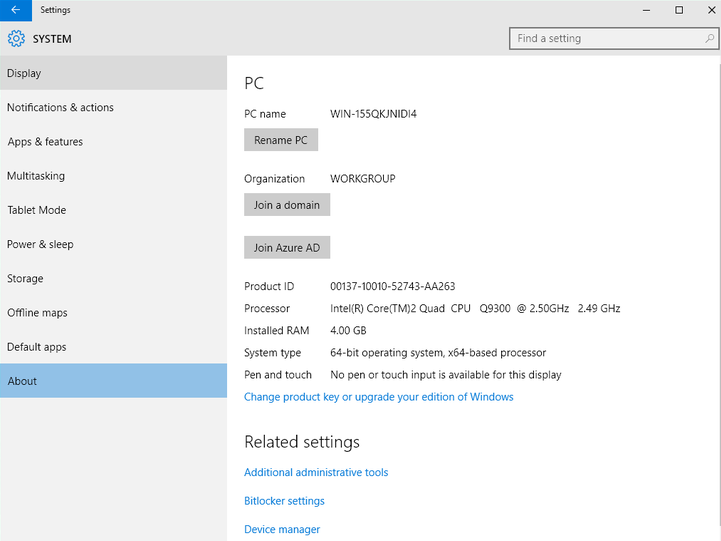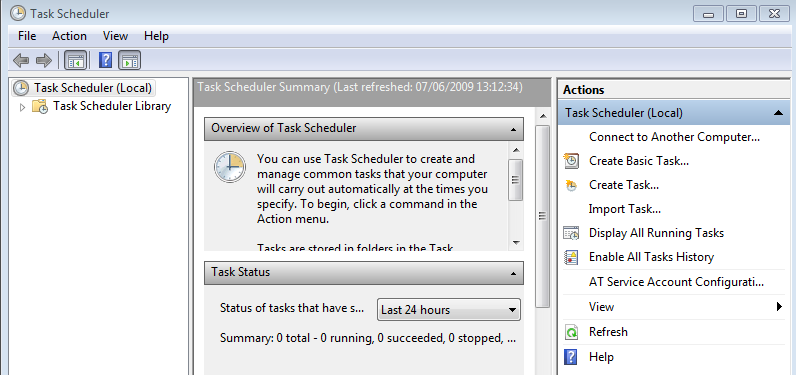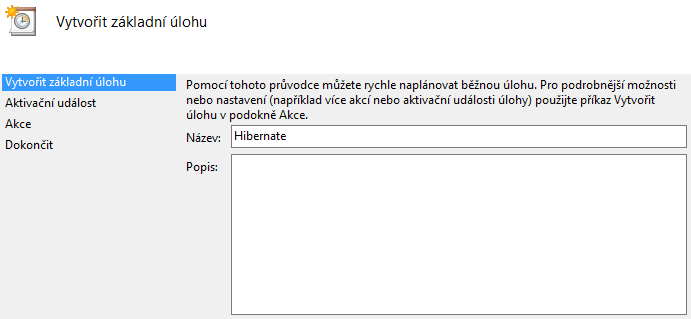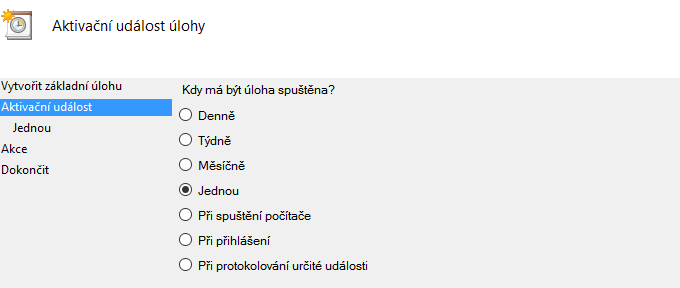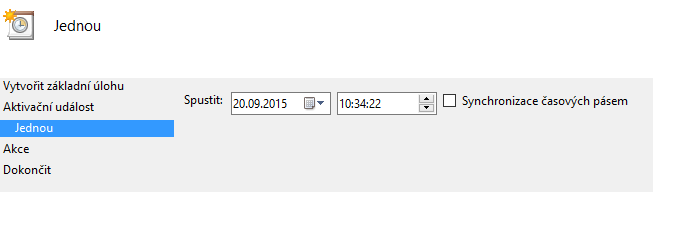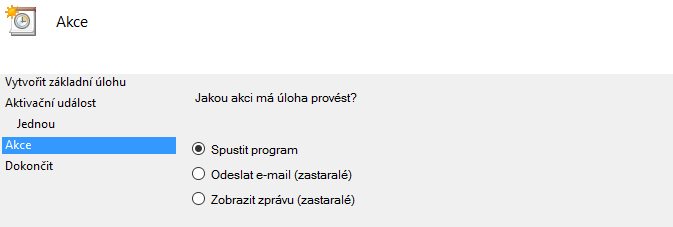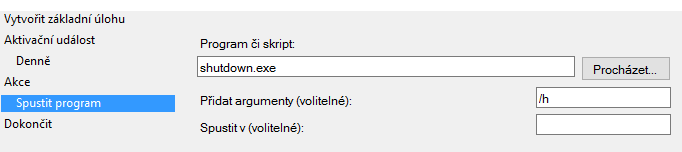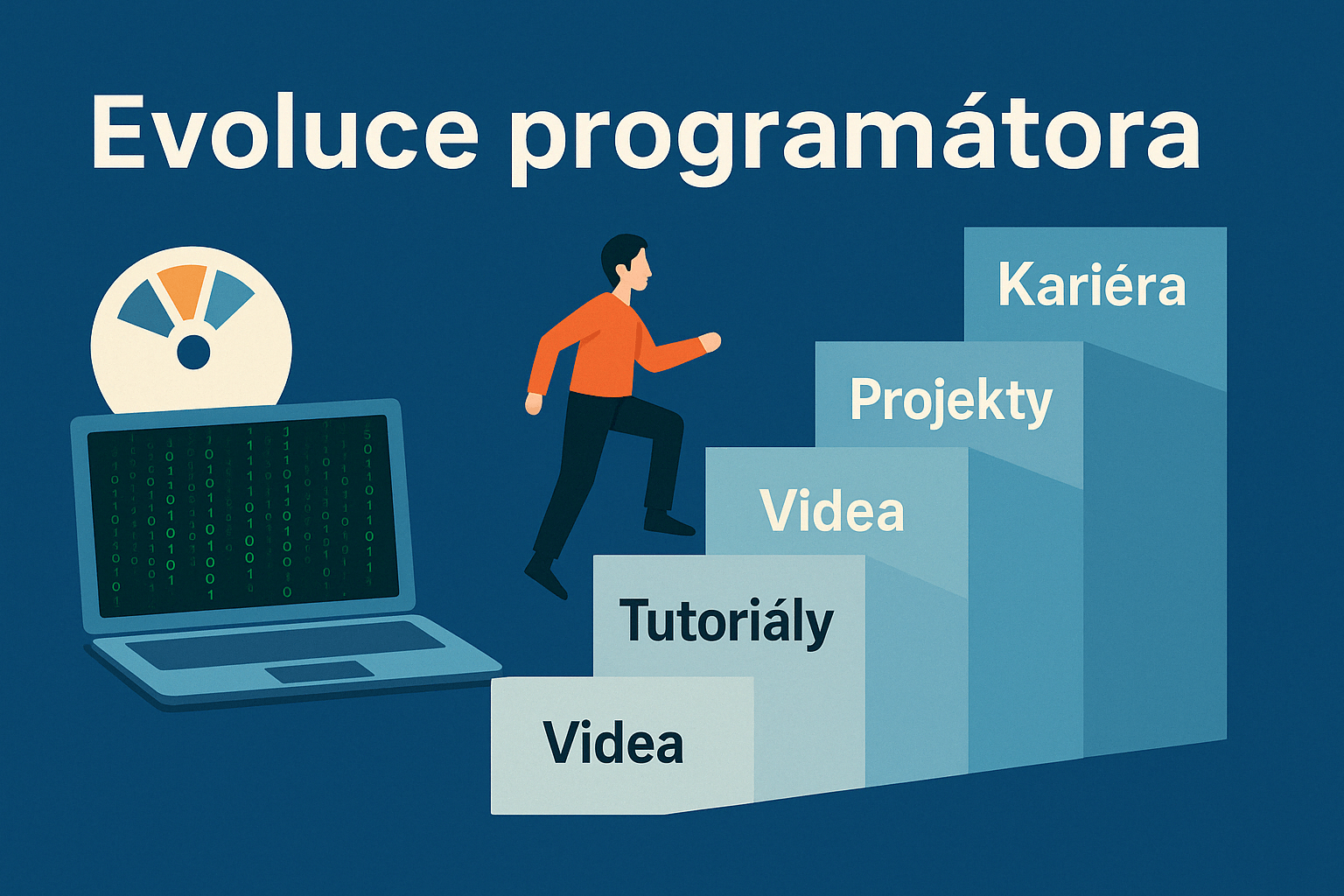This computer will hibernate in .. (Windows 10)
Sometimes you need to shut down a computer after a while. For example there is a file downloading and you do not want to stay up late. You know that the task will be complete in an hour. But how to shut down the computer automatically?
You need to open a Settings, then select About and run Additional administrative tools.
Here start Task scheduler and choose Create Basic task….
Start with setting name and optional description:
Choose when your task shall be started – Once.
Then set exact time when you want your computer go sleep.
Select action – run program.
Enter program name shutdown.exe and parameter /h.
Finish. Once the time runs out your computer will hibernate.
Blog bitcoin address: 1GQBYqZwiHT72UrLCCSv4j6WkK65FjTPJk